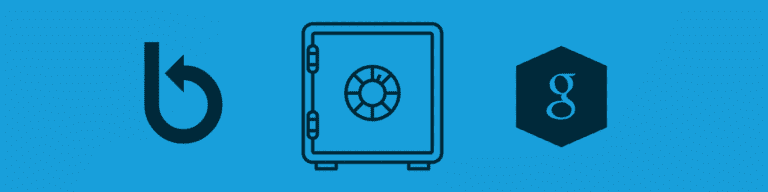
Backupify and Google Vault: Why You Need Both
By Andrew BurtonMany Google Workspace users mistakenly believe that because they are using Google Vault, their email and files are backed up and easily restorable. However, this can be a dangerous assumption because Vault is designed for archiving, not for backing up. To fully understand this point and grasp why Backupify and Vault are complementary solutions, let’s make sure we understand the differences between backup and archiving.
Archiving Data vs. Backing up Data
Backup solutions, such as Backupify for Google Workspace and Microsoft 365, are designed for quickly restoring data—whether you need a single file or an entire database. The strategy with back up is to protect active, frequently changing business data, so it can be restored quickly and easily in the event of data loss or corruption. Backup products are designed to provide speedy recovery to reduce downtime.
Today’s backup tools, whether for files that are on-prem or in the cloud, take frequent backups and store data in a manner that enables fast restores.
Archiving is about saving data over a long period of time, often for legal or regulatory compliance purposes. Archiving products, such as Google Vault, store data that is no longer changing or should not be changed. Recovery speed is not as much of a priority for archiving tools, but robust search functionality is critical. Archival tools allow users to search for files or emails based on specific criteria. For example, in an e-discovery event, you might need to find emails containing certain words sent within a specific time frame. Archiving tools, like Google Vault, are built to perform these types of tasks.
Google Vault and Data Retention
Google Vault lets you retain, archive, search, and export your organization’s email, files, and chat messages for purposes related to e-discovery and compliance. You can set retention rules to control how long email messages and chats are retained before they are removed from user mailboxes and deleted from Google systems.
Compared to Microsoft 365’s retention policies Google’s Vault retention settings are more straightforward.
Essentially, Google systems keep data available to Vault for approximately 30 days before it is fully purged. However, you have the power to control how long you want to keep data for — even if that means indefinitely.
Organizations can adjust the default retention settings, which can be applied any time, there is no custom retention rule. Keep in mind: You cannot apply these rules to specific user accounts or time periods, and only one default retention rule is permitted for each service.
Organizations can adjust the default retention settings, which will be applied any time there is no custom retention rule. You cannot apply these rules to specific user accounts or time periods, and only one default retention rule is permitted for each service.
Custom retention rules
These rules enable you to keep specific data (not all) for a certain amount of time. You can also set as many custom rules as you need for your organization.
For each service, you can set retention rules to ‘indefinite’ or select a date range from 1-36,500 days.
- Gmail and Groups: You can set custom rules by company unit, date ranges, and specific search terms.
- Drive and Meet: Set by your company’s unit and define expiration based on last modified dates and created dates, or trashed dates.
- Chat and classic Hangouts: Set by company unit or for all Chat spaces.
- Google Voice: Set by company unit and data type.
It’s important to note that Vault only offers retention coverage for some of Google Workspaces apps, and doesn’t retain calendars or contacts.
Where Google Vault Falls Short
While these functions are important, Vault is not a solution for backup.
Here’s why: Vault doesn’t create a secondary copy of your data independent of Google—so you have a single point of failure.
If something happens to Google servers, which happens more than you think, you are out of luck. Many mistakenly believe there is no need to back up data created in the cloud. However, storing data in a single cloud is just as risky as only performing backups locally. This is why many organizations take a “3, 2, 1” approach to backup (3 copies, 2 formats, 1 offsite copy).
How Backupify can Work for You
Backupify is purpose-built to efficiently secure, protect, and backup your data. Backupify gives users an independent copy of Google Workspace data with automated backups to the Datto Cloud three times a day (with the option to force a backup at any time).
It also provides more comprehensive coverage than Google services. In addition to email, Backupify protects users’ contacts, Drive, documents, calendars, and Google Sites.
Backupify is designed to restore files and emails quickly. It maintains label structures, so there is no need to rebuild complex file structures when restoring Google Workspace data. This dramatically improves restore time, especially for larger restores. The user interface is designed to mimic the Google Workspace environment, which makes it easy for users to restore their own documents without submitting helpdesk tickets.
Because Vault is not designed for operational restores, these processes can be complex and time-consuming. For example, to restore an email, you must first export the email from Vault, then use a third-party tool to move the email back into Gmail.
The Bottom Line
Google Vault preserves email and offers the ability to search Drive for eDiscovery and compliance purposes. Backupify, on the other hand, offers a straightforward way to back up and restore deleted or corrupted Google Workspace data. As such, many organizations should use them side-by-side, Vault for compliance and Backupify for data protection.